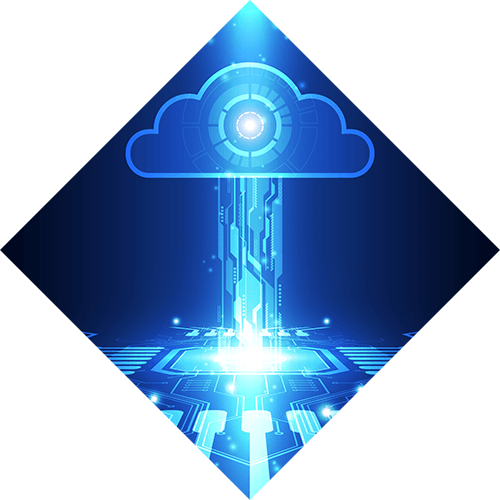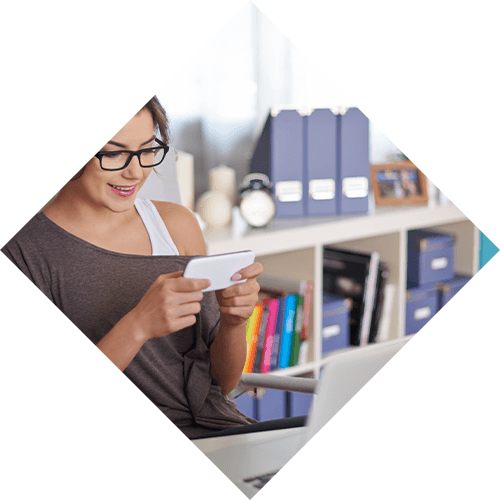Cloud costs vs on-premise costs: Cost of ownership
On Premise
On-premise ERP solutions usually have a much higher initial cost for businesses, such as one-off licence fees, hardware, running costs, maintenance costs, and hosting. Choosing an on-premise ERP solution could mean unpredictable spending, such as updates, modifications to the system and support throughout the contract. Implementing the system on-site at your business location and training users to utilise the system correctly can also come at an additional cost.
Installing software on-premise requires a range of equipment and hardware, such as the servers to run the software and the associated machines or workstations to manage them, as well as any additional cabling and components needed to complete the hardware installation.
When opting for on-premise, it’s also important to remember the lifespan of hardware and its subsequent replacement cost. Plus, when replacement is needed, there would also be an associated upgrade cost to move your system to the new hardware.
In addition to the hardware, all users will require a license. Depending on the size of your organisation, the cost of licencing can differ greatly - a company with 1000 users will require significantly more investment for user licences than an SME with 100 users.
Cloud
Many businesses are moving to the cloud due to the range of benefits that cloud-based software provides, and when compared, lower costs are often associated with its implementation.
The cost of cloud-based ERP software usually comes as a subscription, billed monthly or annually, and provides your business with licenses to use the software. On top of that, a support contract with your chosen ERP partner will also be required. Cloud installation would require your business to have an internet connection and hardware which enables your users to access the software application, for example, mobile devices, laptops, or computers, depending on their needs.
Cloud-based software allows for more flexibility and scalability, as you can easily add or remove users and applications/modules as required and change your data storage requirements. This enables you to scale efficiently and adapt to emerging opportunities without disrupting your workflows.
When comparing cloud costs vs on premise costs, it's clear that requiring minimal equipment and IT support requirements reduces both the running expenses and the initial investment to put technology in place. The cloud SaaS model not only helps you to predict your spending more accurately but also helps to keep initial costs down due to the implementation being cheaper.